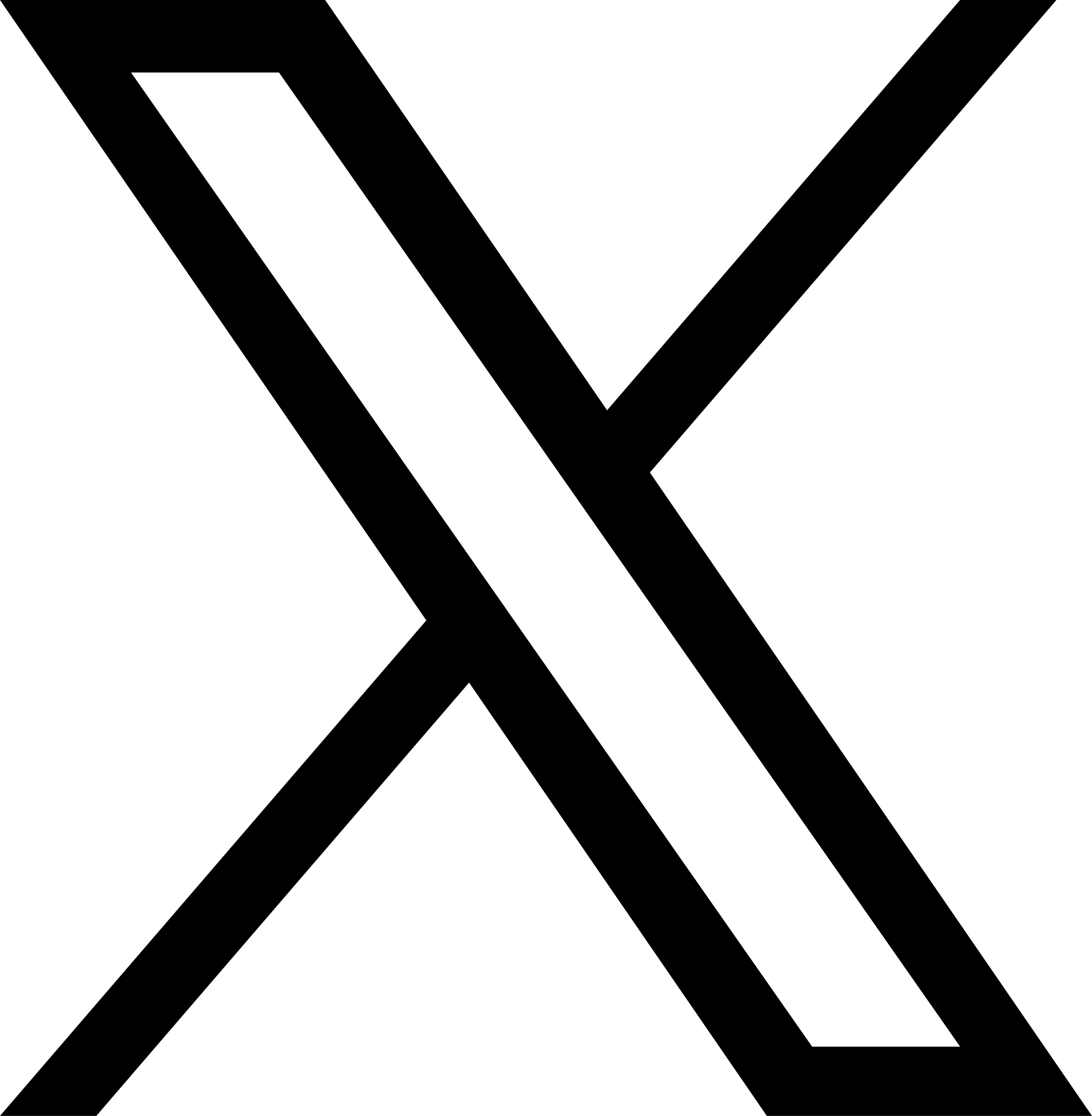Mixed In Key 10 – A Great Software for All DJs, But Beware of its Limitations.
Reviewed by PhuturePhil
Mixed In Key 10 is the newest harmonic mixing software release from the industry leading team over at Mixed In Key. This software helps analyze and organize your music library by finding each song’s key, inserting cue points for export, and even adding notation for track energy levels. Harmonic mixing is a tool used by many leading DJ’s to help make their sets sound great and ensure smoother transitions. Mixed In Key can analyze your music library for exporting into several leading softwares and DJ ecosystems.
Although I’ve been in the game for over 10 years, I’ve never used Mixed In Key inside of my workflow. I’m really excited to take this new version of the software through its paces and give my honest thoughts. I am very interested to find out how flexible this software truly is. My DJing setup is an older model American Audio VMS 4 controller which is run on a laptop. I also store and organize my music on a fairly new studio computer I recently built. I hope this new software is fully compatible with older and weaker DJ tech, as that will be my main point of reference for this review. To be fully transparent, I was given this edition of Mixed In Key 10 as a promotional copy for review purposes. I’m not paid or endorsed by Mixed In Key and I ensure these are my honest thoughts about the software.
What I Like About Mixed In Key 10
Mixed In Key 10 has several highlights that place this software ahead of its competitors in the music key and analysis game. After a few weeks using the software in my home studio workflow, these are a few of the aspects I really like in Mixed In Key 10.
Compatibility
This software is compatible with every major DJ and music software you can think of/known to man. You can utilize this software no matter what platform you use as a DJ. If you store your music in iTunes, you can use Mixed In Key 10. If you are a Rekordbox or Serato DJ, you can use Mixed In Key 10. If you are firmly rooted in the Traktor ecospace, you can use Mixed In Key 10. Even Ableton Liveset users have functionality in this software. It’s great to see a software that can work with all the major brands right out of the box.
One other important thing to note is according to the Mixed In Key FAQ, your software is able to be installed on up to 3 computers with the same operating system per license. I was glad to find this out as I use my main studio computer for storage and my older laptop as a performance computer. Those with multi-computer setups are can get more out of the software without having to buy additional licenses, which is an added bonus.
Interface
The Mixed In Key 10 interface is very clean and well designed. You can use the harmonic mixing wheel in the top left corner to organize your library by key with the click of your mouse. You can move between the collection screen, tag editing functions, and personalization options. Mixed In Key 10 even has a centrally located audio player function for you to preview your tracks and cue points while creating them. The left panel section lets you create playlists for export into your chosen DJ software of choice. I also appreciate the tutorials tab in the top center-right side of the UI. This lets you easily get to dedicated help pages on their website if you are having any problems or issues.

The View with Imported Tracks!
Organization
Mixed In Key 10 features several clever and intuitive ways to organize your collection in the software. You can use the camelot wheel in the top left hand corner to filter your tracks by key. This feature is very helpful if you are trying to create playlists based on certain feelings or key signatures. This also helps you see what options you have if you are moving or jumping keys while harmonic mixing. You also can have your iTunes playlists and setlists imported directly into the software for easy analysis and export back to your software of choice. Any future set you are planning can be quickly prepped and you are ready to hit the stage.
Track Analysis
The Mixed In Key 10 algorithm is very strong and accurate from my testing. Most tracks that I analysed came back with the correct key, tempo, and energy level indication. Cue points are very easy to view, adjust, and even delete. All of this data can then be easily exported to your performance software.. There is even a music player function for you to listen to your cue points and make adjustments in real time all in the software. But the main selling point of this software is the accurate and fast key detection algorithm. I did run into some other problems when I moved the testing to my performance laptop setup, but I will get into those issues later in this review.
What I Did NOT Like About Mixed In Key 10
Here are a few of the issues and limitations I found with Mixed In Key 10 after my time with the software.
Lack of Flexibility for Power Users (Installation, etc.)
Mixed In Key 10 is a very easy and simple software to use right off the bat. By this logic, you would think it would be in the pro’s section of this review. But unfortunately, I discovered issues that made installation a headache for my setup. This is highly dependent on your computer workflow and I was honestly shocked that this software did not have enough flexibility to handle these issues. Let me explain.
My studio computer acts partly as a music storage hub for all of my productions and music I play out at gigs and shows. I have multiple hard drives and a custom install location for iTunes and my other music files. Mixed In Key 10 did not offer me a custom install path when beginning installation, which I found kind of odd. This feeling turned to frustration when first setting up the software and I received this error.
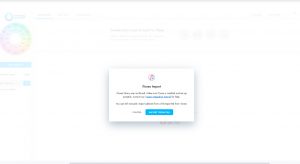
iTunes Import Error Screen I received
Because my iTunes install was not in the default area, Mixed In Key could not locate the installation and was unable to import any of my music. I was forced to manually export .xml playlist files from iTunes and then import them into Mixed In Key 10. The software then seemingly tried to change the location in iTunes of my iTunes media folder, which was also a custom change I made, back to a default setting. This was a frustrating thing to deal with and it did knock a bit of the luster off the software once I got into it.
The counter to this point is that on my performance laptop, Mixed In Key 10 quickly identified my iTunes library as I have my iTunes saved to the default installation path. I believe this is more an issue of the software being over simplified and not catering to more advanced user functions. In future editions I would love to see more support for custom install paths and the flexibility to tell Mixed In Key where your programs and music are actually located.
No Offline Mode
Travel is an important part of most DJs’ careers. Whether you are on a car/bus tour, jet setting across the globe, or just maneuvering through your local city’s clubs and venues, you will always be on the move as an in-demand DJ. I thought I had the perfect way to test Mixed In Key 10 on my performance laptop when I had to travel for work recently. What I discovered was a very disappointing issue that was not immediately made known to me in my research beforehand.
Mixed In Key 10 will only analyse your tracks while you are connected to the internet. The only functionalities you have when offline are adjusting cue points, filtering your existing library by key, listening to tracks, and exporting to your other software. I do not know if this is due to their proprietary algorithm and wanting it to stay secure in their cloud servers or just a design oversight. But as someone who has played international gigs and traveled for shows countless times, good and secure internet can be very hard to find while traveling. Most venues won’t even offer Wi-Fi unless you specifically ask for it, not to mention the low speeds and bandwidth make it hard to even check email before a show. I have had a few times where DJs and producers I’ve met have shared some tracks with me before a set to possibly play out during my show. Analysing those tracks would not be possible if I didn’t have a connection and time before my set to get them analysed and exported.
Most other major DJ software have offline analysing built into them. Traktor, Rekordbox, Serato, and more all will find tempo, key, and beat grid to the best of their ability on the fly. Normally you can always adapt to any situation your set takes you into. Not having that functionality in Mixed In Key 10 feels like a huge missed opportunity.
Stability and Resource Demands on Older Systems
This may be less of an issue for most people, but I feel like it is something worth bringing up. My performance laptop is an 8+ year old i5 processor with mid tier processing speed and low RAM size. While Mixed In Key worked on my system, it was hard to do almost anything else while the program was running. I could barely surf the web and I even crashed my laptop once when I tried to open Traktor with Mixed In Key running at the same time. This software definitely has better performance on a stronger system. Case in point, my studio setup, which is a newer computer build, could handle Mixed In Key running with several other programs in the background without issue. This is just something to note for those DJs using older tech. It may be worth looking to upgrade before investing in this software.
Final Thoughts on Mixed In Key 10
Mixed In Key 10 is a powerful and accurate software that is made to help you take your DJ sets to the next level. I believe this software would be very helpful to DJs who love to plan out their sets in advance and keep all of their music organized effectively. Having the ability to export accurate data to all the major DJ platforms is a major benefit of using this software. It will ensure that you have up to date and accurate track tagging and cue points no matter how you DJ. I believe that this software’s simplicity is also a slight limitation, as it lacks the flexibility and functionality for power users to really customize it to their setups. All in all, this is a quality and powerful software at a very nice price point of $58 per license.
8/10 – I recommend all DJs to give Mixed In Key a try at organizing and accurately analyzing your musical workflow. While it is a solid software at its intended job, more advanced customization features and added flexibility would take it to the next level.
PhuturePhil is a multi-genre DJ and Producer based in Houston, Texas. You can find him on Twitter and IG @PhuturePhil . View more about his career and listen to his music by visiting www.phuturephil.com . PhuturePhil is also available through Electrofans Pro Coaching for Artist coaching and mentoring sessions.

 - our new professional network
- our new professional network