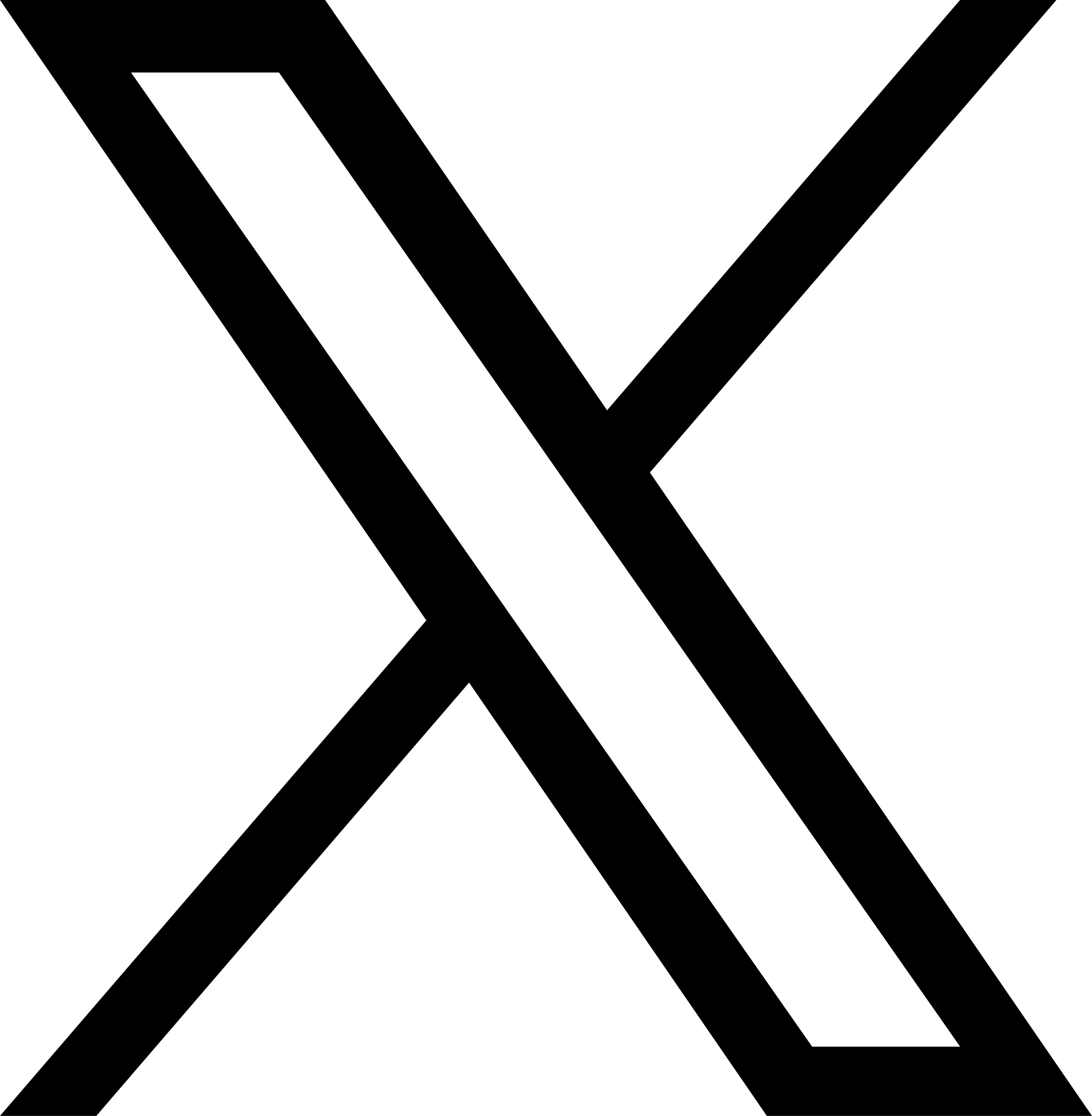You’ve just finished your track. You bounce it. Done! Can you send it around now?
Oh no, not yet! (Unless you want to miss your target…). Let’s see the few simple actions you need to undertake to make your track look pro when being seen by others.
Your track is the result of a carefully cooked recipe. What is in the dish must look awesome and taste yummy. You would not throw the food randomly on the plate and expect your guest to fully appreciate it, you’d arrange it as a nicely presented dish. Same goes with your track.

does your track look as appetising as this?
Let’s consider that it is a finished track. It has to be dressed up to look good to your listener, whether he/she is a DJ, a friend, a label, a blog, a tastemaker.
There is a little work that you MUST do before sending your track to the world out there. It might sound a bit complicated the first time, but it will soon become a habit, second nature.
So, what must you do?
Present a fully finished track
- Even if it’s called ‘demo’, it must be 100% finished.
- 100% finished means properly mixed, mastered, full length including intro, outro, full arrangement, final instrumentation… as if it was already on the radio.
Have a proper track
- Have these 3 versions always ready:
- The WAV 44.1kHz (or 96kHz) 24-bit (or higher, but that’s not really useful) version, unmastered. Label it “Premaster” or “unmastered”
- The WAV 44.1kHz 16-bit version. Mastered. Or at least having gone through a quick mastering chain (some EQ, stereoiser, and most importantly limiter with at least -0.3dB headroom). Indicate in the file name if it is a full master or a quick master.
- The MP3 320kbps (nothing lower) and WAV 44.1kHz 16-bit version
- With a short silence at the beginning (0.2 to 1.0 second) and at the end (make sure the reverb tails go to a complete silence)
Name the file properly, label it, mark it, metadata it
- Look at the tracks in the market, they are always named with one of these templates:
- Artist – Track (Original Mix)
- Artist – Track (Xxx Remix)
- Artist – Track (Original Mix) [Label]
- Artist – Track (Xxx Remix) [Label]
- Yours is likely to be the top one of this list. When the label has hundreds of tracks to sort, it will simply delete any incompletely labeled one (who’s the artist? Is ‘demo’ a proper title? Is ‘ID03’ a finished track?… next!)
- Metadata is important. When playing the track on any player, the label representative will be comfortable if the tracks shows like a professionally finished track (even nicer with a graphics, even though it will probably be changed).
- In the metadata ‘comment’ field, have your contact (email). If the label can’t remember where the contact information for this awesome track is, at least you can still be found and contacted that way.
- You can look even more pro with the bpm, key, graphics, genre… these are not mandatory but they are nice to show.
- There’s plenty of software out there to amend metadata: iTunes, Mp3tag, MetaBliss, MediaMonkey…
Graphics?
- Not mandatory, especially since the label will make its own
- However, a nice graphic emphasises the finished look of your track
- It can also be useful if you want to show your track around before it is signed: it is so much more appealing if it has nice graphics
Determine which genre(s) your track fits in
- That may sound annoying or pigeonholing, but people like categories, at least to have a sort of reference
- That will also help you select the labels and DJs you’d like to send your track to
- Something which can help the label (and yourself) positioning your track is to list a few artists of similar sounding (even if your sound is totally unique, try to figure out between which artist and which artist it could be located).
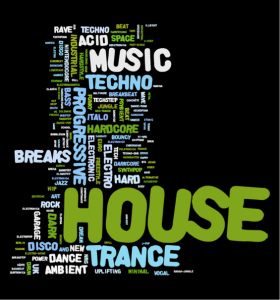
argh, where is my track?
These steps, once you get through them, will show that you are a pro.
JP Lantieri

 - our new professional network
- our new professional network