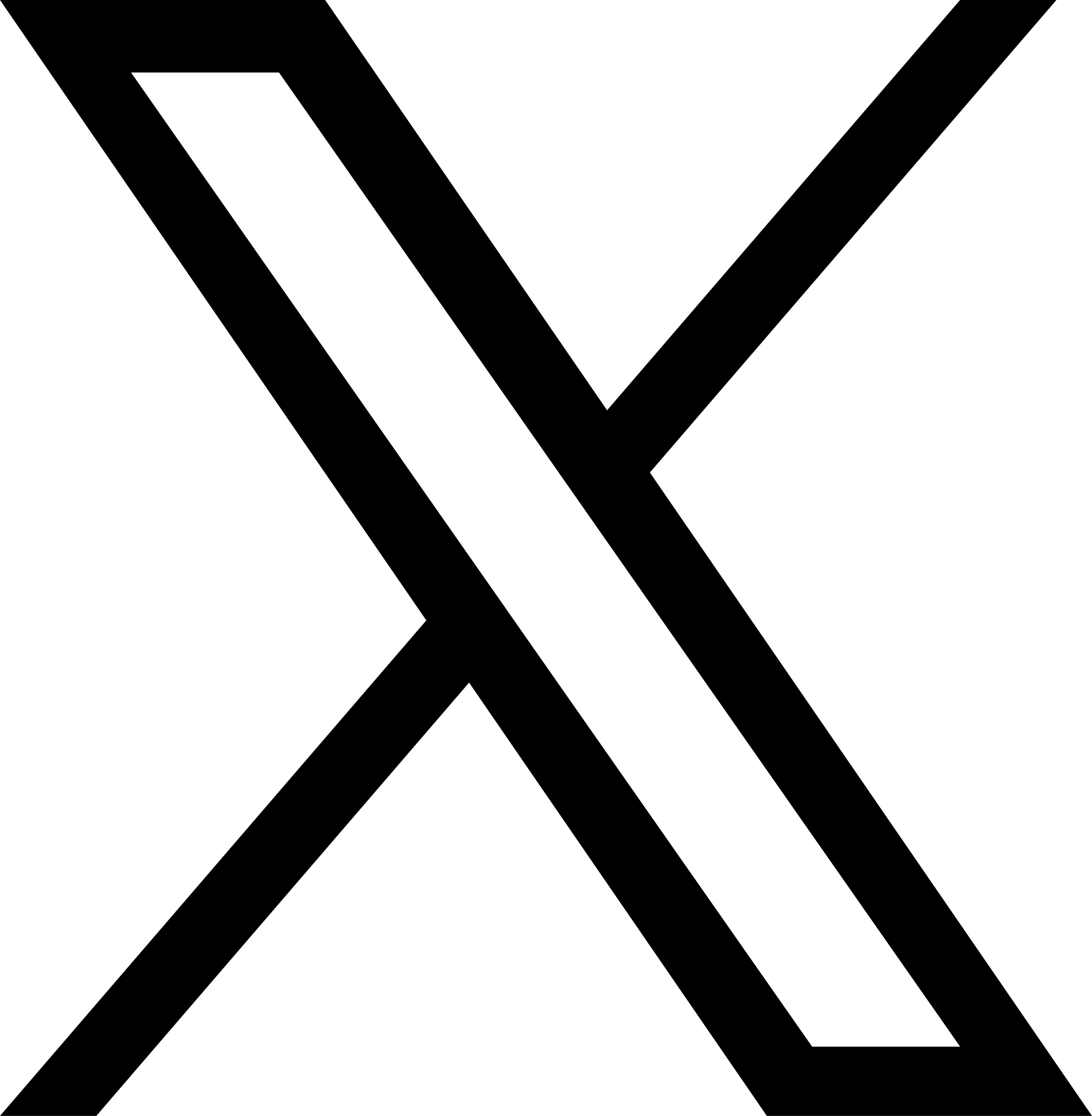Your track is awesome. But the more sounds you add to it, the more messy it sounds. What’s happening?
Your track is making good progress. You’ve added sound after sound, channel after channel. Each time you add an element, your track takes shape, and you get happier. You start singing along, tapping your foot, even dancing in your room/studio.
But now you begin to realise that it sounds busy, clogged, tiring, messy… it’s far from sounding as clear and punchy as your current favourite tracks that you hear on Beatport or Spotify.

all over the place…
Why does your track sound so busy and messy?
One of the main reasons may be that you have too many elements in your track. Too many sounds which compete and create a mash (or even a mess).
Psychologically, we all have a tendency to keep anything that we’ve struggled to create, and we don’t like to delete it. As an analogy, look at your bedroom’s cupboard, it’s probably full of items that you never use, or that you keep because ‘one day’ they may be useful. And years later you can’t stand it, you decide to have a big clear-out and you end up throwing or giving away a lot of those unused items. This does not change your life, but this feeling of having space in your cupboard is so refreshing… Well you get it, it’s quite the same in your track. Keep only what is useful. Each sound must be clearly heard and must have a purpose.
Ubiquituous but true: less is more
You’ve heard it many times: less is more. And it’s true – get rid of anything which does not contribute to the track or which makes it too complex. Be ruthless. But what to remove? Let’s see some examples.

dispose…
You’ve spent half an hour (or two days) making this drum loop with crazy effects which sounds awesome. You listen to it alone, it’s fantastic. You un-solo it and listen to it in the context of the track, and a few things can happen:
- You don’t really hear any improvement; this loop does not really bring anything. Now what? Save it for future use. Keep it in your ‘ideas’ folder – you do have one, right? – or in your custom presets, in another project… and then mute (or delete) it from your current track.
- The track becomes so busy that it’s a bit messy, less clear. Do the same as above.
- It’s wow, so much nicer: keep it.
Don’t forget that adding a new element can sometimes mean taking out something else to make room. Imagine that your drums/perc section already sounds nice. Then you just find a great bongo loop, and suddenly your drums have that superb grooving feel that was missing. But it sounds too busy now, not clear any more. Try muting another percussion channel and listen – you may find that you’d still get this awesome feeling while the whole thing would sound crisp and clear.
At micro level
This is also valid at a more microscopic level:
- Adding a sine drop at the beginning of a suspended section while having a kick may require you to delete this kick (two very low frequencies stacking up can be disastrous).
- Stacking a whoosh, a white noise and a crash cymbal on a hit may sound really harsh and painful and may require you to delete one of those elements.
- Having the sax playing on top of the guitar and the singer may be really too distracting, requiring to remove one – or even two – of these elements.
- Well, you get the idea…
Evaluate, re-evaluate
If you have a reference track (and it’s a good idea to have one reference track whose sonic features you want to get close to), then regularly A/B your track with the reference one to evaluate if yours sounds as full, yet as clear, as the referenced one. It can make your ‘removal’ decisions easier.
When your track is well advanced, you should have a listening pass specifically focusing on this aspect, muting and unmuting channels to hear if it sounds better with or without this channel.
This is very important, as we have a tendency to easily add layers on top of other layers, and we naturally hesitate to remove anything (the good old fear of loss, or the fear of not maximising the time spent).

all in place now
The more songs you’ll create, the easier it will be for you to recognise which channels do not contribute to the track (or which channels contribute to its mess…), and the easier it will be for you to decide whether to remove it if needs be.
JP Lantieri

 - our new professional network
- our new professional network