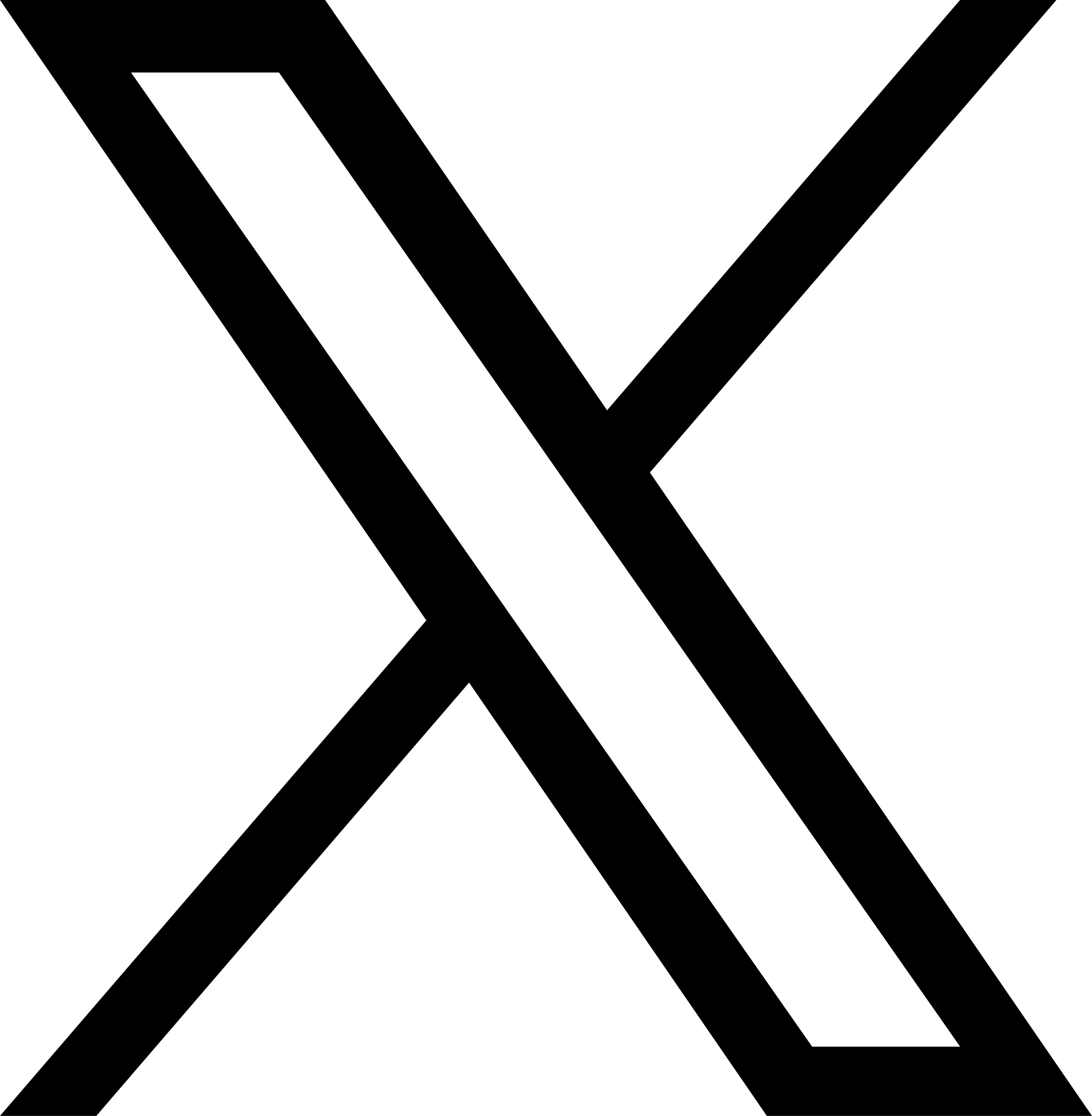How do I update my Connect profile?
To edit your Connect user profile page (upload/change your profile picture, edit your bio, change the categories of who you are looking to connect with, what groups you would like to join, etc):
1) Make sure you are logged in.
2) Once logged in, you can EDIT YOUR PROFILE:

(from the main dashboard, hover over your name on the top right of the screen, and click “Edit Profile.”)
To add/change a profile picture, scroll down to where it says “Profile Picture”:

To edit your Connect-related info, scroll down to where it says “Electrofans CONNECT – User Info Area”:


Can I make a request?
Absolutely! Best way to do so is to just add your request/feedback in the MAIN CONNECT CHAT ROOM
How do I post in a Connect Group Chat Room?
1) Make sure you are logged in.
2) Enter Group Room (or the MAIN CONNECT CHAT ROOM)
3) Make your post!
How do I sign up for Connect?
The main sign up form is on the Connect home page. Fill out all the forms, and we will get back in touch soon!

 - our new professional network
- our new professional network